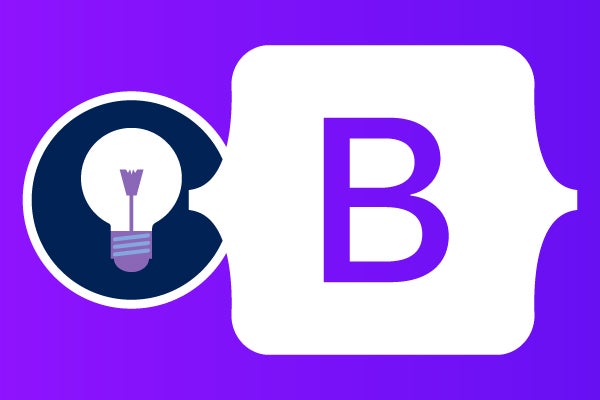
Bootstrap Best Practices and Tips for Getting Started
Bootstrap has become one of the go-to frameworks for web developers, in part because of how intuitive and easy it is to use to make dynamic web applications. Using Bootstrap is fairly straightforward once you have an understanding of its components, key features, and how to customize it for your project.
In this blog, we'll go over how to set up Bootstrap, customize and incorporate tools and plug-ins, and then share some general Bootstrap best practices to help you get started.
What Are the Benefits of Using Bootstrap?
Bootstrap's benefits include its user-friendly interface and responsive grid system, which have helped it become extremely popular among new frontend developers. Bootstrap comes with several pre-built components like navigation bars, form inputs, buttons, dropdowns, alerts, modals and carousels. This adds efficiency in the coding process and reduces development time when building web applications.
Bootstrap’s customization options also enhance the user experience. As a free open source tool, Bootstrap offers a budget-friendly solution for web developers and designers.
Back to topHow to Set Up Bootstrap
Bootstrap can be set up in multiple ways. While we recommend deferring to the official documentation for installation steps, it can be helpful to have an understanding of when you'd pick each of these options:
- Using Node Package Manager: Installation via the package manager is the preferred method of integrating Bootstrap in projects already making use of npm. It simplifies the process of dependency management and offers maximum customizability.
- Using Bootstrap manually: While a package manager is the preferred option, it is not required. If customization is not necessary, it can be faster to simply include the appropriate css and js files directly on the page. These files can either be sourced from the official CDN or copied directly to the web server.
As previously mentioned, Bootstrap has many built-in components such as buttons, forms, navigation bars, and cards, all of which can be seamlessly integrated into your project. Bootstrap’s grid system uses a 12-column layout which enables responsive and adaptable designs. Content can be organized in containers, rows, and columns or you can apply a theme to your project with a templated page layout.
In Bootstrap 4 and 5, the Flexbox (Flex) utility is fully responsive to fit different screen sizes and devices, which keeps the user experience (UX) uniform across platforms.
Back to topCustomizing Bootstrap
While themes and pre-loaded features can make building pages easy, there is a risk of "sameness" across sites built with Bootstrap, which is why knowing how to customize Bootstrap is important. Bootstrap can be customized using Sass variables, a feature-rich CSS extension language, and mixins. This allows developers to adapt the framework to meet specific project needs and design requirements.
There are multiple ways to customize Bootstrap depending on your build tools, Bootstrap version, and which browser you are using. The two most straightforward methods are using Bootstrap via package manager and extending the source code or adding onto/overriding styles in Bootstrap's compiled distribution files.
Back to topUsing Bootstrap Plugins and Icons
In order to support features such as modals, tooltips, and carousels, Bootstrap offers optional JavaScript plugins. These make web applications more interactive. Plugins can be included individually or all at once using bootstrap.js or the minified bootstrap.min.js.
Best of all, Bootstrap plugins can be applied without having to any JavaScript. By using the data attribute API, you can leverage a variety of preset behaviors by simply adding a predefined attributes to the affected elements. When the provided behavior is sufficient for your use case, Bootstrap lets users control these elements programmatically through JavaScript classes.
Bootstrap 5 includes a custom set of SVG icons and there is also a free library of 2,000+ SVG icons available for use in any project (even those not built with Bootstrap).
Back to topBootstrap Best Practices
Following some basic best practices can help optimize performance and ensure cross-browser compatibility. Here’s a few Bootstrap tips worth keeping in mind:
- Use the latest version of Bootstrap (Bootstrap 5) to access bug fixes and the newest features. Bootstrap 3 and 4 are end of life, so browser updates can cause breaking changes and impact your application’s functionality. If you can’t update to Bootstrap 5 right away, Bootstrap LTS can bridge the gap..
- Avoid adding unnecessary components which could lead to "code bloat" — sometimes less is more!
- Familiarize yourself with Bootstrap’s utilities, classes, and reusable components to save time and avoid writing custom CSS.
- Take advantage of the grid system to build responsive, clean layouts and make sure all content is nested into columns, rows and containers.
- To improve page loading speed and reduce file size, minify and concatenate your CSS and JavaScript files. (This tip is not specific to Bootstrap per se, but good general advice nonetheless).
- Don’t forget about accessibility. Bootstrap has specific attributes and classes that will allow assistive technology to function properly on your app.
- Test, test, test: Make sure everything works and looks the way it’s supposed to on various devices and browsers.
- Refer to the project documentation (it's very detailed and helpful!) and take advantage of the active Bootstrap community for workarounds and fixes related to specific browsers. You can connect with the community on GitHub, Reddit, Twitter/X, and Discord.
Final Thoughts
Using Bootstrap to build web apps can save you time and effort — and yield beautiful, dynamic results. Bootstrap 5, which was released in 2021, dropped the jQuery dependency as well as support for Internet Explorer, and these changes, among others, make the upgrade path a little tricky. If you’re on an EOL version, it may be wise to explore third-party Bootstrap support since the community is focused on the current release and may not be able to answer questions or provide solutions in a timely manner.
Additional Resources
- Blog - New Bootstrap Vulnerabilities to Watch
- Blog - Bootstrap Framework Basics
- Blog - Introducing Bootstrap LTS from OpenLogic
- Blog - Top Open Source Frameworks of 2024
- Datasheet - Bootstrap Long-Term Support
- Solution page - Bootstrap Support and Services
