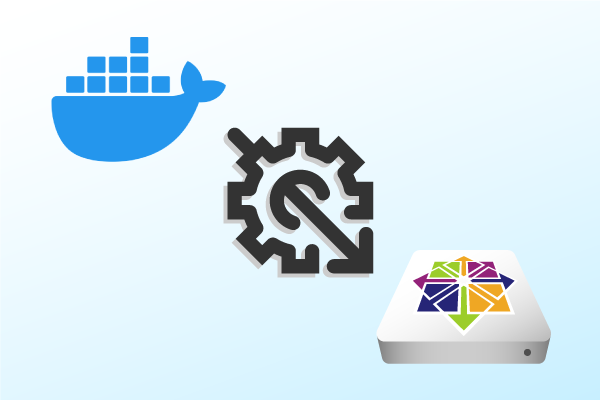
How to Install Docker on CentOS
Docker has quickly become the most popular program for containerization. For CentOS users, that means an increase in the need to install Docker on CentOS. Luckily, the process for CentOS Docker installation on CentOS 6, CentOS 7, CentOS 8, and CentOS Stream is fairly simple.
In this blog, we’ll look at how to install Docker on CentOS 6, 7, 8, and Stream, then look at some Docker basics that can help you to get started.
What Is Docker?
Docker is a program for building, running, and managing containers.
Containers are run as namespaces under the linux kernel, and are implemented with images that contain the filesystems and all data needed to run the process in the container. This mostly separates the running process from other resources on the system.
This is simplified, of course, because this article isn’t really about what Docker is and how to use it, but how to achieve a successful CentOS Docker installation.
Back to topCentOS Docker Installation Guide
Installing Docker on CentOS varies from version to version. Below you’ll find instructions on how to install Docker on CentOS versions 6, 7, and 8.
How to Install Docker on CentOS 6
CentOS 6 will reach end of life on November 30, 2020, so there will be no more updates. Docker CE is not available for CentOS 6. The best we can do is install an old version from docker.com, which is version 1.7.0-1:
yum install -y https://get.docker.com/rpm/1.7.0/centos-6/RPMS/x86_64/docker-engine-1.7.0-1.el6.x86_64.rpm
However, CentOS 6 is no longer recommended since it will no longer receive security fixes or updates.
How to Install Docker on CentOS 7
The default docker version (with CentOS 7) is 2:1.13.1-162git64e9980, which is quite old. We will install the latest version from main docker repository. First we install yum-utils, which gives a command for easily adding repositories. Then we use that command to add the docker repo, then install docker-ce:
yum install -y yum-utils yum-config-manager --add-repo https://download.docker.com/linux/centos/docker-ce.repo yum install -y docker-ce
The version installed on my test CentOS 7 instance is docker-ce-19.03.13-3 .
How to Install Docker on CentOS 8
Centos 8 installs podman by default. It is nearly a drop-in replacement for docker, that doesn’t use a service to run. However we are not covering podman in this article, so we will remove it to install docker. DNF is a replacement for yum. Yum is an alternate name for dnf in CentOS 8.
dnf remove -y podman buildah # This is the same as dnf-utils, this may already be installed dnf install -y yum-utils yum-config-manager --add-repo https://download.docker.com/linux/centos/docker-ce.repo dnf install -y docker-ce
How to Install Docker on CentOS Stream
To install Docker on CentOS Stream 8, follow the same process outlined above. Remove podman, install yum, then install docker.
dnf remove -y podman buildah # This is the same as dnf-utils, this may already be installed dnf install -y yum-utils yum-config-manager --add-repo https://download.docker.com/linux/centos/docker-ce.repo dnf install -y docker-ceBack to top
Running Docker on CentOS
After you install Docker on CentOS, you're ready to run it. Docker uses some kernel modules, like the overlay fs module, so make sure your system has module loading enabled. Make sure the following option is set to 0:
kernel.modules_disabled = 0
Otherwise starting the docker service will fail. Then you can start docker and make sure it starts at boot time.
On CentOS 7/8:
systemctl start docker systemctl enable docker systemctl status docker
On CentOS 6:
chkconfig docker service docker start service docker status
Setting Docker Permissions in CentOS
By default only root can run docker commands. To allow users other than root to run docker, add them to the docker group:
usermd -G docker -a loginid
This will add the user to the docker group. The -a option appends the group, instead of replacing the groups. Test by running a simple hello-world app:
docker run hello-worldBack to top
Using Docker Commands in CentOS
To show some commands, we will run a simple container that stays running until you stop it. In one shell, type:
docker run -p 80:80 nginx
That says to run the nginx container (a web server) and map port 80 on the host to port 80 in the container. You will see some ouput, then:
/docker-entrypoint.sh: Configuration complete; ready for start up
In another shell, test with:
curl -v localhost
Also you will see a log entry for the nginx container. Show the containers running with docker ps:
#d50f34872cea inginx "/docker-entrypoint..." 2 minutes ago Up 2 minutes 0.0.0.0:80->80/tcp crazy_heisenberg
If you don’t give a container a name, docker will give it a random name. You can reference a container with either the CONTAINER ID or the name.
docker logs crazy_heisenberg
Docker logs shows the log information, which was also printed to the terminal before. docker inspect will show lots of internal information about the container.
Back to topBack to topNeed to Move off CentOS?
OpenLogic can help. With support for top open source Enterprise Linux distributions -- like Rocky Linux and AlmaLinux -- OpenLogic can help you maximize stability for your deployments and ensure ongoing success for your enterprise systems.
Learn more about we can offer your team by downloading our datasheet or visiting our Enterprise Linux support page below.
Concerned About Changes to CentOS?
In our latest webinar, Perforce OSS Evangelist Javier Perez details the changes to CentOS, how they impact organizations using CentOS, and what to do next if you are impacted.
Additional Resources
Looking for additional resources on popular open source containerization technologies? Be sure to look at these options from our open source experts:
- Blog - What Is Docker CE?
- Blog - Intro to Kubernetes Orchestration
- Blog - How to Create a Kubernetes Cluster
- Blog - The Problem With VM to Container Lift and Shift
