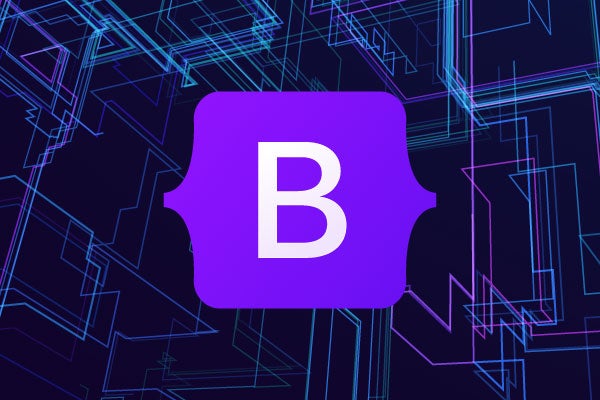
Bootstrap Framework Basics
The Bootstrap framework has enjoyed astonishing popularity over the years, cementing itself as a key open source technology in the web development space.
In this blog, our expert gives an overview of Bootstrap, explaining how it works and its key features and use cases, as well as support options for EOL versions.
Bootstrap Framework Overview
Web development is a constantly shifting landscape. From development practices to interface design, the web never sits still. As such, many popular frameworks and tools have come and go as expectations have changed. Despite this, the Bootstrap framework has remained popular over the years, and when we look closer, it's not hard to see why it’s so successful.
Back to topWhat Is Bootstrap?
Billing itself as a frontend toolkit, Bootstrap primarily functions as a CSS framework. By providing consistent styling across a wide range of HTML elements, both standard and custom, it builds a stable foundation for the rest of the website to build off. From there, developers may leverage a robust grid-based layout system, JavaScript enhanced components, and powerful extensibility features to create modern, visually cohesive websites.
From its conception, Bootstrap has maintained its goal of providing intuitive tools for building consistent and modern websites without getting in the way of developers. Beginning as Twitter Blueprint, a framework aimed to create consistency between Twitter's internal tooling, it wasn't long before others saw the value in it, leading to its release into the open source space.
Since then, Bootstrap has committed itself to staying relevant. A look at its history shows a parallel progression with web development as a whole: Bootstrap 2 introduces responsive design, Bootstrap 3 brings flat design, Bootstrap 4 modernizes the entire framework with a rewrite, and now Bootstrap 5 covers the latest web development practices.
Back to topHow Does Bootstrap Work?
Though Bootstrap is often conceptualized as a collection of stylings, taking a step back reveals several layers of functionality critical to its success:
Normalization
Different browsers may have varying defaults for each HTML element, so a consistent baseline must be established for the rest of the framework to build upon. This is achieved through Reboot, a CSS library that ensures each element maintains consistency across various web clients.
Page Layout
Given the wide range of devices, browsers, and form factors, page layout is notoriously challenging. Bootstrap provides a streamlined system for building responsive layouts through what it refers to as the “grid system”. This system allows developers to specify general sizes and positions for various sections of the page, such as the primary content container, sidebars, or headers. As design requirements vary widely, each of these components is generic and configurable, ensuring that pages can be tuned to specific needs without delving into the complexities of responsive web design.
Element Styling
Through the simple addition of CSS classes, elements can be transformed into more complex structures, such as navbars, progress bars, or carousels. Bootstrap provides modern styling, creating a cohesive look with minimal configuration.
However, despite best efforts, not all functionalities can be provided exclusively through CSS. To bridge this gap, Bootstrap includes various systems such as fonts, glyphs, and JavaScript extensions, ensuring that developers rarely need to worry about building these functionalities themselves.
Back to topBootstrap Versions and Support Lifecycle
| Version | Release Date | End of Life |
| Bootstrap 2 | July 18, 2013 | August 19, 2013 |
| Bootstrap 3 | August 19, 2013 | July 24, 2019 |
| Bootstrap 4 | January 18, 2018 | January 1, 2023 |
| Bootstrap 5 | May 25, 2021 | 2026 (anticipated) |
Bootstrap Features and Use Cases
Bootstrap tackles a problem that all websites must eventually address: Creating a consistent and well-designed interface across various platforms. By offering a lightweight and intuitive solution, Bootstrap has established itself as a strong contender for just about any project.
Below are some of the key features that make Bootstrap a preferred choice among developers:
- Easy-to-use Grid System for defining responsive page layouts.
- Customizable appearances using SASS for deep customization, as well as an official Themes Bootstrap marketplace.
- A wide array of prebuilt components, such as navigation bars, dropdowns, modals, and more.
- A consistent mobile-first design, ensuring a uniform look and feel across a wide range of devices and browsers.
- Comprehensive and easy to follow documentation for each feature and component, including examples.
- Built-in support for over 1800 glyphs, simplifying the process of adding icons to elements.
- Optional JavaScript plugins for elements which require more complex logic than CSS can handle.
- Strong community support due to its open source nature and wide adoption across the web.
Support for Bootstrap
As one of the most popular open source projects, Bootstrap has quite a large community behind it. This is an absolute boon in terms of support, as critical issues are caught early and fixed quickly.
However, a line must be drawn for supporting older versions and end-of-life versions of Bootstrap are no longer maintained by the community. Only Bootstrap 5 is continuing to receive updates, meaning those on EOL versions must look to upgrade or seek long-term support from a vendor like OpenLogic.
Back to topBootstrap FAQ
Is Bootstrap free?
Yes, Bootstrap is a free open source framework.
What Is the Latest Stable Version of Bootstrap?
Bootstrap 5 is the current major version, and 5.3.3 is the latest release.
Is Bootstrap End of Life?
Bootstrap versions 1, 2, 3 and 4 are end of life and are no longer receiving updates from the Bootstrap community.
How Do I Install Bootstrap?
Simply go to the Bootstrap project page and follow the instructions to get started.
Get Long-Term Support for Bootstrap 3 & 4
Not ready to upgrade Bootstrap? With LTS from OpenLogic, you'll never have to worry about breaking changes in EOL Bootstrap caused by browser updates or jQuery releases.
Additional Resources
- Blog - New Bootstrap Vulnerabilities to Watch
- Blog - Using Bootstrap: Best Practices and Tips for Getting Started
- Blog - Introducing Bootstrap LTS From OpenLogic
- Blog: Top Open Source Frameworks from the State of Open Source Report
- Datasheet: Bootstrap LTS
- Video: Risks of Ignoring EOL
