
Cloud Orchestration: How to Leverage Open Source Orchestration Tools
Optimizing your cloud orchestration is a key step in reducing overhead for enterprise orgs. In this blog, we break down how to do it by using open source orchestration tools.
What Is Cloud Orchestration?
Back to topCloud orchestration refers to automating the management of infrastructure, network, and security by bringing it into the cloud.
What Is Open Source Orchestration?
Back to topOpen source orchestration refers to using open source technology to bring infrastructure, networking, and security into the cloud.
What Are Open Source Orchestration Tools?
Let’s cut to the chase. If you’re involved with cloud orchestration, there’s a better way to coordinate and automate all layers of any stack.
Rather than selecting, acquiring, configuring, deploying, updating, and maintaining multiple sets of open source orchestration tools like:
You can rely on OpenLogic to manage everything for you.

Simply put, current orchestration methods are fragmented, poorly integrated, arcane to use, and almost never include managing the bare metal.
While their popularity reflects their purpose-built usefulness, there’s no real incentive for them to work together. Whether due to financial or political constraints, there’s been no single, concerted effort to bring all these capabilities under one roof.
Back to topOpenLogic Brings Open Source Orchestration Tools Together
Enter OpenLogic. For over ten years, the open source architects and developers on the OpenLogic team have helped countless enterprises select, acquire, configure, deploy, update, and maintain hundreds of open source packages.
Taking this experience, from financial to pharmaceutical to retail, the OpenLogic team decided that there’s a better way to automate open source orchestration. That's by teaching modern open source orchestration tools to do essentially what the team has always done:
Back to topHelp enterprises deliver services that are easily deployed, scaled, and maintained.
How to Set Up Open Source Cloud Orchestration
Take the typical steps to setting up a cloud environment:
- Wait for approval.
- Buy the hardware.
- Install the OS.
- Connect to and configure the network.
- Get an IP.
- Allocate the storage.
- Configure the security.
- Deploy the database.
- Connect to a back-end system.
- Deploy the application on the server.
Open Source Cloud Orchestration Is Easier With OpenLogic
Other than the approval, the pre-configured stacks and support from OpenLogic do all this for you. Plus, OpenLogic allows you to control and manage everything without having to be where the actual infrastructure and applications are running.
How is this done?
The OpenLogic team built their experience by:
- Curating and maintaining open source stacks into custom, vendor-neutral Ansible playbooks.
- Creating production-ready infrastructure that can be spun up or spun down by organizations of any size — from bare metal to the applications.
These stacks are designed for enterprise scale and performance. They were chosen based on the most popular production environments seen today.
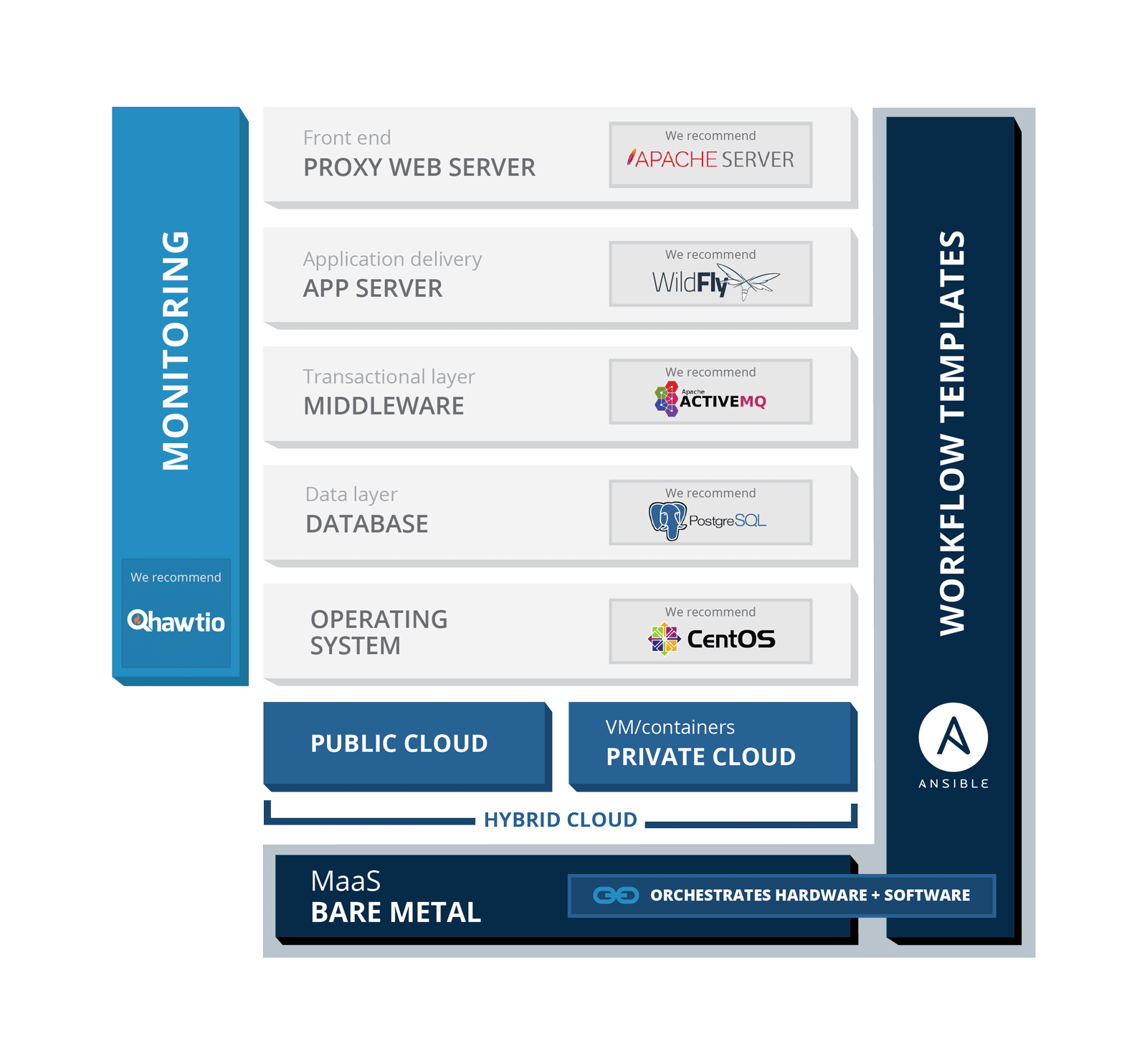
Each stack reduces the confusion and overhead of managing multiple cloud orchestration tools, including the physical servers, and eliminates the in-house need for open source skills better left to data center operations.
All you need to worry about is the application and your unique value to customers. We even take care of all stack support.
OpenLogic provides “Everything-as-a-Service”, helping you bring expert-curated and orchestrated open source infrastructure to your enterprise.
See for yourself how the OpenLogic team can support your open source cloud orchestration. Talk to one of our experts about how to approach your open source cloud orchestration.
Related Content
- Learn about using tools to secure and optimize processes at scale with Perforce's enterprise automation 101
- Kubernetes Orchestration: Overview, Tools, & Migration
- How to Use Prometheus Monitoring With Java to Gather Data
- How to Install WildFly on Docker Containers